

Nakshatra - Scrollr Widget
Web Analytics
Deep VisionFor Advertising
About us
Services
Portfolio
As we explained in How to Sell Managed IT Services in 2016, sales start with a compelling website. You may think your site is fine as is, but what do the numbers say? If you're not regularly measuring website health, you'll have a hard time determining what is or isn't working and why or why not. Has there been growth in organic traffic to your solutions page over time? Are too many visitors leaving your website after only having viewed one page? Were there any unexpected dips in visits that you need to correct?
In this short tech tips post, we'll be examining the benefits of Google Analytics, a free web analytics service that analyzes visitor traffic and provides the complete picture of your audience and their needs. Even if you already use Google Analytics, as all of you should, are you sure you're taking advantage of all its features, benefits and reports?
Google Analytics Features
Who has visited your site and how many of these are unique or repeat visitors? These data points are just two examples of the many highly valuable features Google Analytics offers. Below, find more:
Hourly, daily, monthly and yearly tracking of web visits
Breakdown of pages users go to
Location, operating system, monitor resolution
Page response time
Custom reports
Real-time performance analysis, traffic view
How visitors get to your site (e.g. referral, ads, direct, links or email)
"Bounce rate" measurement, or the number of visitors who leave your site without examining other pages
The average time spent viewing your site and its individual pages
Browser types visitors are using
Reasons for Using Google Analytics
How do these various Google Analytics features help you? You can use them to gauge website performance and provide a better user experience for website visitors. Below are some of the key reasons for using Google Analytics:
Improve the performance and scalability of your site by getting page load timings. Users aren't willing to wait long for a page to load properly.
Identify peaks and valleys in visits to surmise what marketing actions contributed to such results and what should be done in response.
Create a better UI & user experience based on visits of page and behavior flow.
Receive intel indicating whether you need to refactor or re-architect your site.
Leverage data on site usage to determine peak performance hours and highest viewed pages.
Useful Reports Available Under Google Analytics
Audience Overview Report:
The Audience Overview report in Google Analytics provides insight into the characteristics of your website visitors, capturing sessions on your site based on below characteristics:
Demographics: Browser language, country and city
System: Browser, operating system and Internet service provider
Mobile: Operating system, Internet service provider and screen resolution
Behavior Report
Appropriately named, the Behavior Report in Google Analytics allows you to analyze the common behaviors of your website’s visitors, as well as website conditions that may influence their behavior. Here are some of the metrics you can track with it:
Site Content: Behavior stats on your home page, main pages and individual landing pages
Single Page View Details: One convenient chart reporting number of page views, unique page views, average time on page, entrance, bounce rate and percentage of exits for each website URL
Navigation Summary: Report capturing the previous and next page path for any given URL
Behavior Flow: Map visualizing how users traversed and interacted on your site
Site Speed: Benchmark of how quickly users are able to see and interact with website content
Suggestion: Optimization tips tailored for your website to help pages load faster.